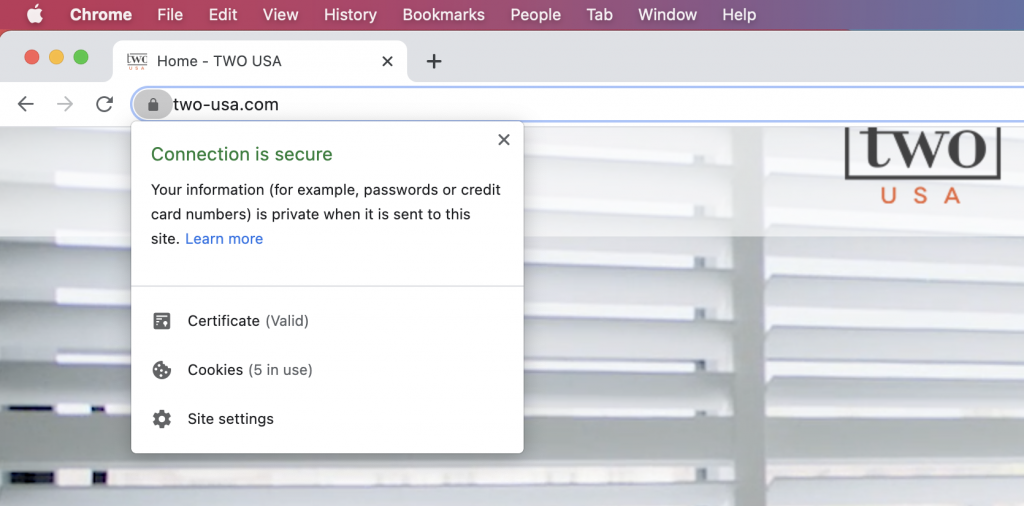Securing your business online is and should be the top priority. Defending your digital property is protecting everything you’ve worked hard for. Here are three easy ways to protect your website:
- Make sure your site uses an SSL connection

An SSL connection (secure sockets layer) protects your customers’ information, in return, protecting your legacy. If your customer doesn’t feel their personal information is not secure, they will not be returning.
This certificate is a method that utilizes encryption to shield the connection from your website host’s server to the browser your customer is using. This protects against any hackers trying to access that information. You’d be surprised at how many of your competitors are aware of how to take information from your website.
Now, an SSL certificate is the assertion, provided by a reputable, recognized third-party that your site’s ownership has been verified and that the customer can trust that the connection is secure.
It lets users know that you are as secure as you claim. Otherwise, consumers wouldn’t know.
Hubspot offers a full beginners guide to secure your website’s SSL connections here.
- Utilize Firewalls
SiteLock reported that small business websites get attacked 22 times a day, or 8,000 attacks per year. All the more reason to take advantage of firewalls. A firewall is a set of programs that inhibit outside forces from accessing the data on your private network.The most frequent attacks that firewalls guard against are cross-site scripting (XSS), SQL injection, Distributed Denial of (DDoS) Service attacks, remote file inclusion, and command injection. Of all these common threats, the most incessant attacks are SQL injections. SQL is a CRM is a customer relationship management database that most larger companies use. Which as you can see is the driving factor behind the attacks.
Not sure how to get the software that will help prevent internet attacks? Cisco provides a “How To” for setting up firewalls for your business here.
- Update Your Software

Keeping your software up to date helps to protect your site from potential threats. It is likely that the program you use to house your website has updates sent periodically to aid in this protection. Yet, we still recommend that you run an audit every so often to gauge the effectiveness of your software.
The issues that you should check for are:
- Any plug-ins or themes that need updating
- Missing, old or poor-quality photos
- Old or incorrect user information
- Formatting issues
- Broken pages or links
- Old or missing content
Hackers tend to prey on websites that are out of date because they are easy to take control of. To prevent this be sure to do the above, and once you’ve completed the website update, make sure to back up everything. This ensures that your website’s livelihood stays intact in case there is any sort of event that leads to a loss of your website’s information.
Here are a few resources that can help you keep your website at its best: Wix | How to Update Your Website: Tips and Best Practices
Wix is a website hosting service that has a niche in both blogging and business services. It’s pretty detailed in strategy for auditing your website. Themeisle | How to Update Your Website for 2020
This article has 7 common strategies used for auditing websites as well.
Sources:
Impact Plus
Small Biz Trends
United States Federal Communications Commission