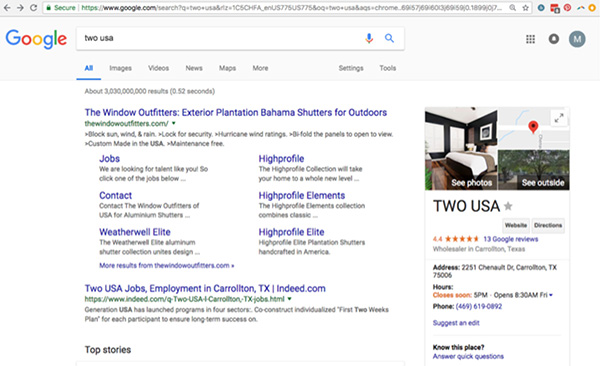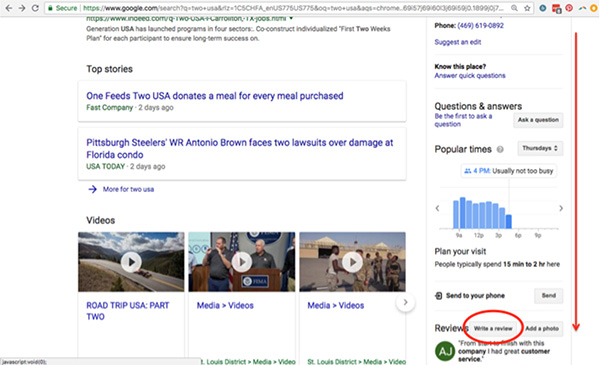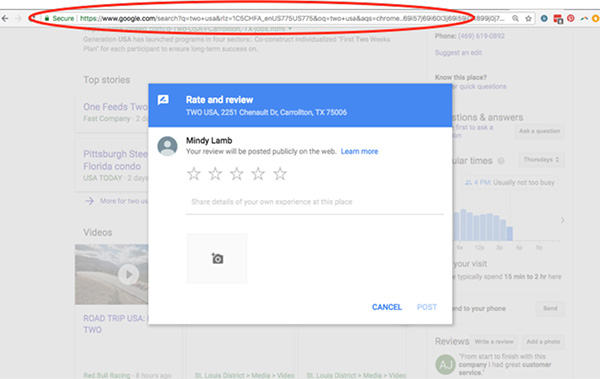By Mindy Lamb, Marketing Manager
Have you setup your Google My Business account? YES? Great Job! No? Don’t worry; check out the September TWO Report for a quick tutorial.
Now that you can be found on Google, let’s improve your rankings, and position you to attract new customers. A recent study shows that 90% of potential customers are more likely to select your business based on positive reviews however, 86% of customers will be swayed against your brand due to negative reviews.
With this in mind, let’s populate your reviews, and boost your business. The key to positive reviews is timing and customer satisfaction. You’ve just finished an install and your customer is thrilled- now is the time to strike. Follow up immediately, thank your customer again, and ask them for a review. Make it easy for them, give them a link to your page, so they can quickly and easily logon and tell everyone how great their new window furnishings are.
How to get a link to your page for reviews:
- Search for your company name in Google

- Click on the “Write a Review” button

- Once the review pop up box appears, copy the URL out of the address box

- Shorten your URL via any URL shortener or hyper link your URL in your message. (We like bit.ly as a URL shortener.)
Bit.ly is free and easy to use:
- Type bit.ly into your navigation bar
- Paste your (long) link into the open box and hit the shorten button
- Copy your new shorter link and share!
*Source: https://superb.digital/search-engine-optimisation/how-to-ask-your-clients-for-google-reviews/